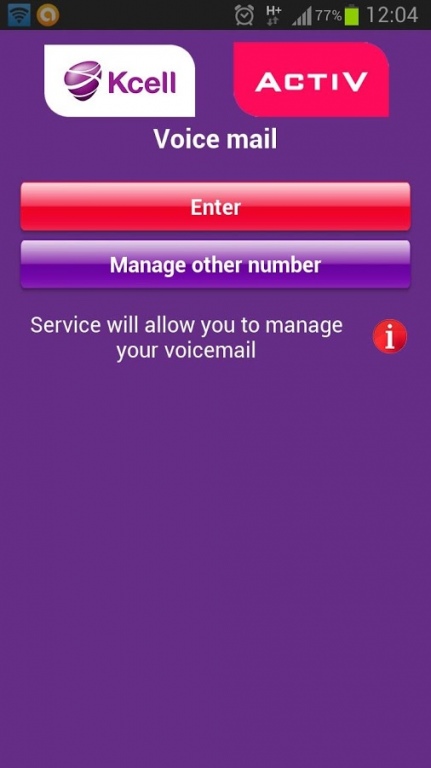Kcell Mail 1.0.0
Free Version
Publisher Description
If you set the function of forwarding of incoming calls to the voice mail, then this application is intended for you specially. Using this application, you can visually browse all left for you messages, listen to them, delete, record your greetings and manage your voice mailbox more easy and convenient.
Service using terms.
To activate the service it will be required to set the function of forwarding of voice calls as per the necessary conditions to number 2000. The maximum length of an incoming voice message is 120 seconds. Your box holds up to 20 voice messages. If within 15 days no activities are observed in a box, the box along with all stored messages will be deleted from the system. Calls are forwarded to the voicemail number on a free of charge basis. Record of the message is charged as a call, made to the Kcell or Activ number in accordance with your tariff plan. You may listen to voicemail messages and handle the voice mail for free.
About Kcell Mail
Kcell Mail is a free app for Android published in the System Maintenance list of apps, part of System Utilities.
The company that develops Kcell Mail is Kcell JSC. The latest version released by its developer is 1.0.0.
To install Kcell Mail on your Android device, just click the green Continue To App button above to start the installation process. The app is listed on our website since 2013-10-29 and was downloaded 4 times. We have already checked if the download link is safe, however for your own protection we recommend that you scan the downloaded app with your antivirus. Your antivirus may detect the Kcell Mail as malware as malware if the download link to kz.kcell.voicemail is broken.
How to install Kcell Mail on your Android device:
- Click on the Continue To App button on our website. This will redirect you to Google Play.
- Once the Kcell Mail is shown in the Google Play listing of your Android device, you can start its download and installation. Tap on the Install button located below the search bar and to the right of the app icon.
- A pop-up window with the permissions required by Kcell Mail will be shown. Click on Accept to continue the process.
- Kcell Mail will be downloaded onto your device, displaying a progress. Once the download completes, the installation will start and you'll get a notification after the installation is finished.